How to: Resetting Your Backup Generator
Owning a home generator is like owning any other appliance. Generators need regular service and maintenance to ensure they’re operating efficiently, and sometimes they even need a hard reset to keep functioning smoothly.
If you don’t hear your generator run its weekly test, or if it fails to turn on when you need emergency backup power, the fix could be as simple as resetting your generator.
We know that resetting your home generator can be intimidating when you’re not used to dealing with them every day.
Here’s how to reset your home generator on your own:
Check Owner’s Manual
Because we’re not there, we can’t know for sure what’s wrong with your home generator. This is simply a guide to help you understand your owner’s manual better. Our customers’ safety is our top priority, which is why we always recommend reading your owner’s manual first.
Depending on the brand and model of your home generator, instructions for doing a hard reset will vary. And since there are multiple reasons a generator would need to be reset, it’s important that you reference your owner’s manual before doing anything.
If you’ve lost your owner’s manual or aren’t comfortable with the instructions it provides, give us a call, and we’ll walk you through the process.
Identify ENTER Button
The next step will depend on whether or not your generator has an ENTER button on the controller.
If you don’t see a button or toggle switch labeled ENTER, simply flip your generator into the OFF position, wait 15 seconds and then flip your generator back into the auto position.
If you do see an ENTER button, turn your generator off, wait 15 seconds, press ENTER and then flip your generator back into the auto position.
If you’ve tried to reset your generator this way a few times and it still hasn’t kicked back on, there could be a bigger issue.
Resetting Error Code
If an error code pops up when you turn your generator off, you may need to reset the alarm as well.
However, as we already mentioned, there are multiple reasons a generator would need to be reset, and an error code could mean there’s a major issue. In that case, a certified technician would need to service the equipment.
We recommend checking your owner’s manual to see what the error code means, and following what the manual recommends.
Turn Breakers Off
If you do need to reset an error code, your owner’s manual will explain how.
There should be a panel of breakers located on the side of your generator or just underneath the lid. You want to be sure to flip these breakers into the off position before following the next steps.
Once you’ve turned the generator off, hit ESCAPE twice, then ENTER and then MANUAL. The generator should start up and run.
Since it’s now running in manual position, after you’ve allowed it to run for a few minutes, hit the AUTO button and get your generator back into the auto position.
If you’re not currently without power when you do this step, the generator will turn back off. If you are without power, it should continue to run in the auto position until the utility power is restored.
Once the generator is in the auto position, you’ll need to flip the breakers back into the on position.
If you’ve tried resetting your generator on your own with no luck, give us a call at 501-315-7213. We provide 24/7 emergency service for situations just like this and will be happy to walk you through it!